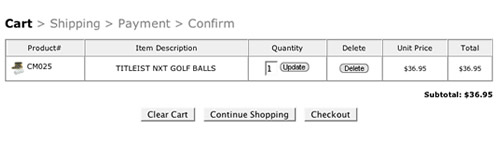If you are having any problems please call: 920-683-7400 or 1-866-258-2227.
? Order Status
--Checkout-- Top?
Checkout
Checking out is a simple three-step process. We currently accept Visa, Mastercard, and American Express credit card payments on our secure server (indicated by the padlock on the lower portion of your screen).
Login to Existing Account or create a new account.
(Note: you must have an account created to be able to login.)
Checkout Steps
1. Verify Ship To and Bill To information.
2. Select your shipping and payment options.
3. Type in the credit card information on the Payment screen.
- Verify your order before placing it.
- Print your invoice and keep it for your records.
Login to Existing Account or create a new account.
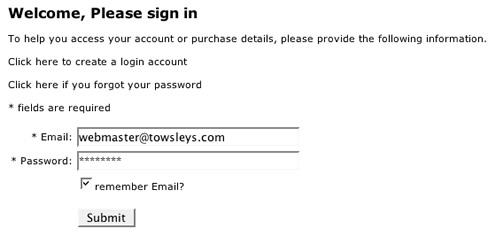
1. Verify Ship To and Bill To information. 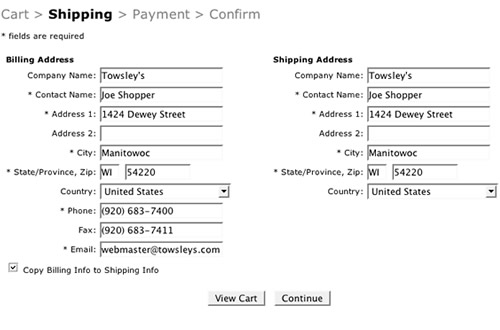
2. Select your Shipping Method (i.e., UPS Ground, UPS Blue, etc.)
Select your Payment Type (i.e. Bill Me , CreditCard).
Fill in your credit card information if paying by credit card.
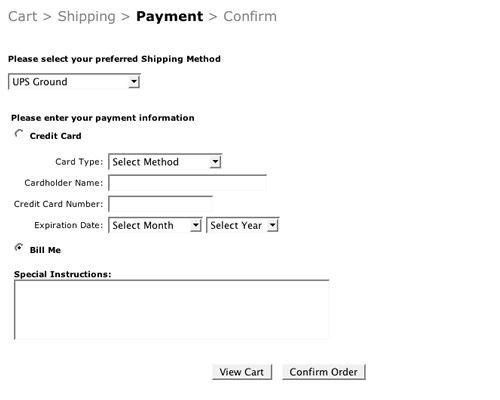
3. Verify your order before placing it.

Print your invoice and keep it for your records.
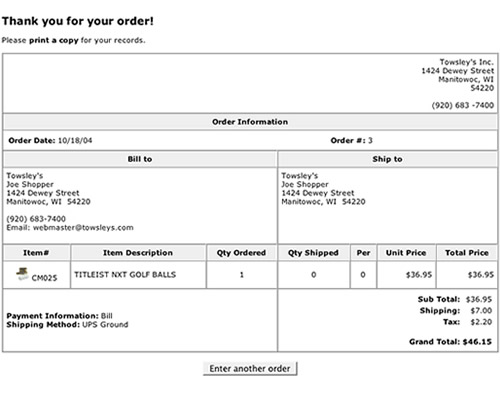
--Login / Account -- Top?
Login/Account
You have two options when you click on the My Account button.
1. Login to Existing Account.
2. Create New Account.
The reason you want to create an account is to speed up the checkout process.
After creating your account on the website, each time you return and order something
you do not need to retype all of your shopping information. Creating an account
only takes a few moments to complete; please view the following example.
Customer Login
Simply type your Login name and Password then click login.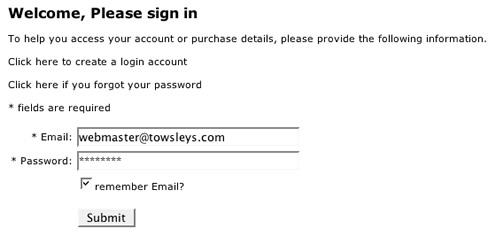
Create New Account
To create a new account fill in all the provided fields.
For your Login name use your e-mail address.
Your Password should be easy to remember and 4 to 6 letters or numbers.

Forgotten Password
If you forgot your password you can have it e-mailed directly to you. Just type in your email address, press submit and your password will be
mailed to you shortly.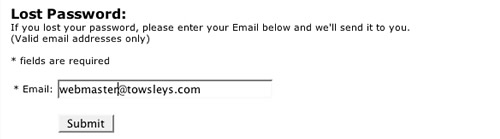
--Order Status -- Top?
Order Status
You have the ability to track your orders through this web site which is integrated
with the UPS web site.
1. Login to Existing Account
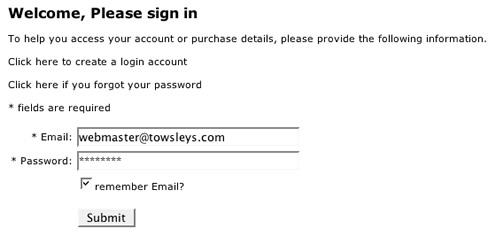
2. Click on your Order# or Tracking# for details on your order.
Your order tracking number will not display until after 5:00p.m.(cst) of the day it was shipped.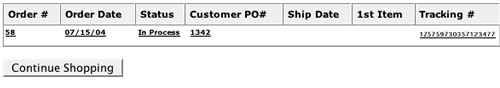
3. Follow your order to your doorstep with UPS Order Tracking.
![]()
--Shopping Cart -- Top?
Shopping Cart
When you click the add-to-cart button you will be presented with the list of
items currently in your shopping cart. You can change the quantities or remove
items at this page also.